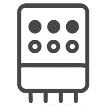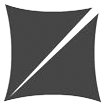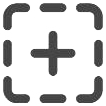Frequently Asked Questions (FAQ)
How can I get PulseCloud?
DG15 is required for PulseCloud. All DG15 users can register for a free PulseCloud account.
What do I need to be able to edit and change text in PulseCloud?
You will need to have the Elements option in DG16.
Is the Elements option available in all levels?
NO, the Elements option is included in Illustrator Extreme upwards and is a payable option for Creator and Composer.
Can I send designs from PulseCloud to Tajima LAN machines?
Yes, you can send designs from PulseCloud to any connected Tajima LAN machine.
Can I have feedback on my machine status through PulseCloud?
Yes, only for Tajima LAN machines.
How many designs can be uploaded to PulseCloud?
PulseCloud offers space for up to 100,000 designs.
What file types can be uploaded to PulseCloud?
PulseCloud supports .PXF files.
How are my designs secured?
Amazon S3 secure servers store designs and each file is encrypted when transferring between the server and PulseCloud.
Can I add more then one devices to one PulseCloud account?
Yes,if all devices are DG16 .However in order to do that you will need to send a request to admin.