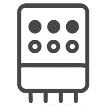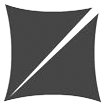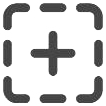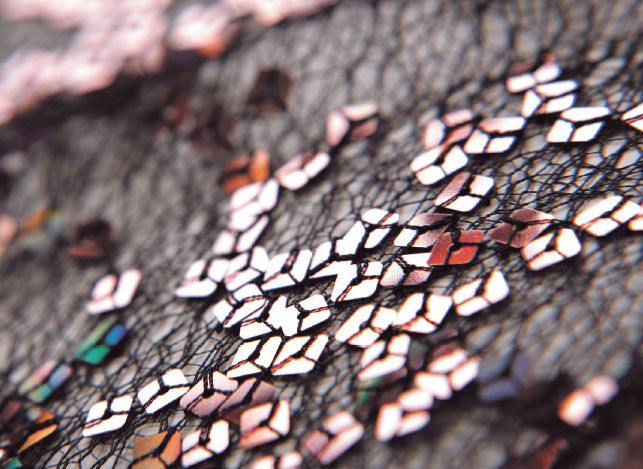Embroidery software

Functions for all levels: Pulse embroidery software connects with Tajima embroidery machines and can read and write all the most popular embroidery formats as well as certain home machine formats.
There are over 200 high-quality special embroidery fonts, with individual font printing. You can convert stitch files to outlines and access all your designs and files at any time with PulseCloud.
Follow the machine status in real time and edit your production reports.
DG17 - All levels
Tajima Software DG17 is a true vector application for embroidery. It generates superior embroidery quality and benefits from high-end technical support.
Usability, Quality, and Creativity
- Automatic Data Collection (Tajima)
- Over 250 high quality fonts with closest point connection.
- Thread Database and Thread Table Editor
- Redraw Toolbar
- Production Reporting, Machine Status in Real Time
- Merge Embroidery Stock Designs with Lettering
- Stitch to Outline Conversion
- Outline Processor
DG17 - All levels
Unleash your creativity with Tajima Software by Pulse DG17 offers more ways to creatively customize products than ever before. Customize any design with new fonts, features, stitch settings, and editing tools. All the cutting-edge features and functionality you need to succeed are now accessible from your mobile device, changing the way you run your business.
Create, monitor, and browse your designs from multiple devices via PulseCloud. Whether you’re designing from a desktop computer or using the variable data WebApp on your tablet to easily create multiple designs, you’ll always be able to access your DG designs with a simple swipe of your finger.
Here are some tools you will find in DG17 software:

Over 250 high quality fonts with closest point connection.

Redraw Toolbar
Preview Designs on Garments and Fabrics in the software and both you and your customers will appreciate the benefits.

Add Lettering to Designs
Merge designs and add lettering along the baseline: straight, curved, vertical, arc, and circle, or beautiful 3-letter monograms with decorations and frames.

Autodigitizer
Automatically convert simple artwork into embroidery to create digitized designs. Great for quickly estimating stitch counts for quoting.

Design Connections
Apply trims between digitized segments based on the distance between them. Automatically insert lock sttiches around trims, color cahnges and stops; this helps automate the digitizing process.

Embroidery File Formats
Reading and Writing of all popular embroidery formats including Pulse Embroidery (PXF), Tajima Stitch (DST), Tajima TBF, Tajima Condensed (TCF) and many more!

Find Matching Thread Color

Garnement Tool

Satin Capped Ends

Global View
Easily navigate the design and zoom into specific areas for a better look. Global View will allow you to see the entire design in the Global View Docking Window.

Monogram Wizard
Automatically convert simple artwork into embroidery to create digitized designs. Great for quickly estimating stitch counts for quoting.

Outline Processor
Resize outline files and the stitch count is automtically adjusted. Use parts of multiple stock outline designs to make new designs.

Improved Quotation Estimator

Print Worksheets
Print worksheets for designs including various settings such as company name, design name, estimated cost, thread sequence and more!

PulseCloud
Store up to 100 000 designs and share them with friends and customers on social media with your PulseCloud account. You can also use PulseCloud to chek on your machine status and productivity while you're away from the productivity floor. Take your deigns online with the rand-new PulseCloud designer, enabling you to create original designs or edit existing designs directly from your mobile device.

Ribbon Interface
Ribbon interface allows easy access setting available to you when either a tool or function is enabled.
Recommended minimum computer specifications
Pulse’s Tajima DG17 is a 64-bit application and requires Windows 10, 8.1, 8, or Windows 7. 64-bit 32-bit operating systems and older operating systems such as Windows XP and Windows Vista are not supported.
RECOMMENDED SPECIFICATIONS for computers
Here is a list of the minimum recommended computer specifications for Pulse’s Tajima DG17:
Increasing RAM and/or processor speed will improve system performance Genuine 64-bit Intel Quad Core 3.0 GHz processor.
Microsoft Windows® 7 (64-bit), Windows® 8 (64-bit), Windows® 8.1 (64-bit), or Windows® 10 (64-bit).
Video card: a minimum video card memory size of 2 GB and preferably 4 GB of video card RAM.
Monitor with 1024×768 (4:3) video resolution and 16-bit (or higher) color display.
CD-ROM drive.
8 GB of RAM—16 GB or more is best—other program memory requirements must be taken into account for adequate RAM.
At least 2 GB of available disk space.
Mouse (three buttons is preferable for scanning).
At least one USB (Universal Serial Bus) port.
A LAN (Local Area Network) connection.
In addition, an Internet connection is required to access PulseCloud services. The DrawFusion feature supports CorelDRAW® X7 and Graphics Suite 2017.
Connexion LAN

DG17 offre une intégration transparente exclusive avec les machines à broder compatibles LAN Tajima. Ne traitez plus jamais de disques ou de clés USB. Toutes les machines à broder Tajima actuelles ainsi que les machines fabriquées au cours des 5 dernières années ont la capacité d’une intégration transparente.
Only DG17 offers exclusive support for Tajima LAN-compatible embroidery machines, including displaying messages on the controller and setting the maximum machine speed. You can send designs to the machine without having to manually program the needle sequence.
Why network your machines?
- Much more faster, significantly reducing machine downtime.
- Increases productivity.
- Secures and saves your embroidery designs.
- The machine frame moves automatically when the design starts.
- Displays instructions on the control panel screen.
- Automatically manages needle speed and order based on the design.
- Automatically downloads the next design from the queue.
- Provides real-time production status information.
- Analyzes the efficiency of operators, machines, and designs.
- Eliminates the use of floppy disks or USB drives for transferring designs.
Are you interested in our embroidery software for embroidery machines ?
Personalization with lettering and outlines
The main functions
- True Type® Font to Satin Conversion
- Monogram Wizard
- Push, delete, duplicate, and much more with a single click.
- Lettering Envelopes
- Auto Kerning Beads for Manual Kerning Adjustments
- Corel DrawFusion
- Outline Editing
- Autodigitizer
- Quotation Estimator
Over 250 fonts designed by Tajima Software with detailed individual letter editing.
Composer
Customization with lettering and outlines! Create custom embroidered text in any shape and style, or convert TrueType® fonts into high-quality satin stitches for beautiful lettering. Add text to merged design files for unlimited design possibilities. Use Draw Fusion with CorelDRAW® (requires separate purchase) to intelligently and interactively convert vectors into exquisite embroidery.
Presentation of some of the tools in the Composer software:

+250 Lettrages standards

Monogram Wizard
Automatically convert simple artwork into embroidery to create digitized designs. Great for quickly estimating stitch counts for quoting.

Template
A Template is an editable design file with defined elements that can be individually selected and edited to create an entirely new, personalized design.

Add Lettering to Designs
Merge Designs and add text along any baseline for unlimited logo creation possibilities.

Auto Kerning Beads for Manual Kerning Adjustments
Automatic kerning beads are created with text for easy manual adjustment of letter spacing by clicking on the bead and dragging the letter into place.

Digitalisation automatique
Automatically convert simple artwork into embroidery to create digitized designs. Great for quickly estimating stitch counts for quoting.

True Type® Font to Satin Conversion
Convert any True Type font to satin or another available stitch type to instantly expand your lettering offerings.
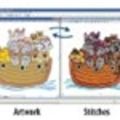
Corel DrawFusion
Combines the drawing power of Corel Draw with the stitch generation of DG in one window. Make changes to one, and they will be updated in the other.

Drawing Mode for Lettering
The Bezier and Quickdraw features can help you create lettering for different shapes. When you create lettering with the Text or Line Vertical tools, the drawing mode lets you create your own baseline!

Lettering Envelopes
Create interesting effects with a variety of envelope shapes that changes lines of straight text into creative shapes. Edit the Envelope to add more drama to your text.

Individual Letter Editing / colors
Resize, rotate, and skew individual characters without having to convert text to segments. Switch from straight to arc to circle baselines easily without the need to recreate your baseline.

Lasso Select
The polygonal shape of the Lasso Select Tool makes selecting close proximity segments easier instead of the traditional rectangular shape of the Select Tool.

Outline Editing
Resize outlines and the stitch count and density are recalculated automatically. Use parts of multiple stock embroidery designs to make new ones.

Preview designs on fabrics and garments
Preview finished designs on fabric and garment pieces to get a feel for the final look of the design, using over 30 garment types included in the software.

Stitch Files
Easily edit a single stitch or a group of stitches in any machine format file opened in Pulse software.
Composer has the following tools:
- Over 250 PULSE lettering styles with individual letter management.
- Convert True Type lettering to satin stitch.
- Generate your attachment points within the text.
- Individual editing of letters/colors.
- DrawFusion (CorelDraw® integration).
- Save embroidery presets.
- Monogram wizard.
- Adjust the embroidery sequence.
- Media recipes.
Recommended minimum computer specifications
Pulse’s Tajima DG17 is a 64-bit application and requires Windows 10, 8.1, 8, or Windows 7. 64-bit 32-bit operating systems and older operating systems such as Windows XP and Windows Vista are not supported.
RECOMMENDED SPECIFICATIONS for computers
Here is a list of the minimum recommended computer specifications for Pulse’s Tajima DG17:
- Increasing RAM and/or processor speed will improve system performance Genuine 64-bit Intel Quad Core 3.0 GHz processor.
- Microsoft Windows® 7 (64-bit), Windows® 8 (64-bit), Windows® 8.1 (64-bit), or Windows® 10 (64-bit).
- Video card: a minimum video card memory size of 2 GB and preferably 4 GB of video card RAM.
- Monitor with 1024×768 (4:3) video resolution and 16-bit (or higher) color display.
- CD-ROM drive.
- 8 GB of RAM—16 GB or more is best—other program memory requirements must be taken into account for adequate RAM.
- At least 2 GB of available disk space.
- Mouse (three buttons is preferable for scanning).
- At least one USB (Universal Serial Bus) port.
- A LAN (Local Area Network) connection.
In addition, an Internet connection is required to access PulseCloud services. The DrawFusion feature supports CorelDRAW® X7 and Graphics Suite 2017.
LAN Connection

Only DG17 offers exclusive support for Tajima LAN-compatible embroidery machines, including displaying messages on the controller and setting the maximum machine speed. You can send designs to the machine without having to manually program the needle sequence.
Only DG17 offers exclusive support for Tajima LAN-compatible embroidery machines, including displaying messages on the controller and setting the maximum machine speed. You can send designs to the machine without having to manually program the needle sequence.
Why network your machines?
- Much more faster, significantly reducing machine downtime.
- Increases productivity.
- Secures and saves your embroidery designs.
- The machine frame moves automatically when the design starts.
- Displays instructions on the control panel screen
- Automatically manages needle speed and order based on the design.
- Automatically downloads the next design from the queue.
- Provides real-time production status information.
- Analyzes the efficiency of operators, machines, and designs.
- Eliminates the use of floppy disks or USB drives for transferring designs
Are you interested in our embroidery software for embroidery machines ?
Everything a new embroiderer needs to be successful
Advanced lettering and outline editing with standard digitizing tools.
Everything CREATOR offers with the following main functions:
- Brush Tool
- Complex Fill with Holes
- Satin Capped Ends
- Steil Tool
- Satin Path
- Programmed Fills
- Vector Import
- Autotrace
Creator
With Composer’s advanced lettering and contour editing features, as well as professional design creation tools, CREATOR is a useful tool for everyday use.
Presentation of some of the tools in the Creator software:

Alignment Tools
You can now center segments vertically, horizontally or both at the same time with the one step process Alignment feature.

Automatic Applique
Mix interesting fabrics with embroidery for unique creations. Automatic Applique creates the run, tack down, and border stitches for the shapes you draw. Add flair to your designs by using e-stitch or any of the available programmed runs as the border style.

Autotrace
Easily convert images to Bezier curves and then to any available stitch type for rapid design creation. Adjustable color tolerance and hole recognition. Trace close parallel lines with accurate results.

Basic Digitizing Tools
Standard Digtizing tools are included to help withthe creation of beautifully digitzed designs. Includes Satin Path, Complex fill with Holes, Run Stitch and Brush Tool.
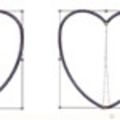
Combine and Join

Cross-stitch and Cross-stitch Fill Tools
Create the look of hand-sewn cross-stitch with ease.

Drag Paths

Emoji App
What could get better than a full arsenal of popular emojis already digitized ready to add that pop to any design.

Export Email Design
Export files to a designated folder to attach to e-mail with a choice of design image jpg,pxf, dst files, and the design worksheet. Great way to send proofs to customers.

Jagged Edge
Add realism to designs with Jagged Edge. Perfect for blending fur, feathers, and for creating natural-looking effects.

New PulseCloud Designer
PulseCloud a acquis une nouvelle fonctionnalité de concepteur ajoutant des possibilités créatives directement depuis votre navigateur Internet.

Segment Alignment
Align segments vertically and horizontally in one step and save time.
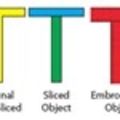
Slice Artwork

Complex Fill with Holes
Produce detailed effects using a variety of Standard, Programmed and Carved Fill Stitch Patterns. DG16 has over 40 Standard fill patterns, over 165 Programmed fill patterns, and over 170 Carved fill patterns. Or, you can use the Carved Fill Pattern Editor to create your own. DG will intelligently place stitches around void aeras, preserving holes and creating flawless embroidery.
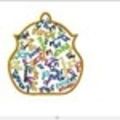
Word IT
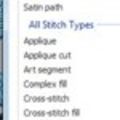
Unlimited Conversions

Auto Trace

Complex Fill with Holes
- Brush Tool
- Complex Fill with Holes
- Satin Path
- Unlimited Conversion
- Vector Import
- Auto Trace
- Pencil Tool
Pulse’s Tajima DG17 is a 64-bit application and requires Windows 10, 8.1, 8, or Windows 7. 64-bit 32-bit operating systems and older operating systems such as Windows XP and Windows Vista are not supported.
Recommended minimum computer specifications
Here is a list of the minimum recommended computer specifications for Pulse’s Tajima DG17:
- Increasing RAM and/or processor speed will improve system performance Genuine 64-bit Intel Quad Core 3.0 GHz processor.
- Microsoft Windows® 7 (64-bit), Windows® 8 (64-bit), Windows® 8.1 (64-bit), or Windows® 10 (64-bit).
- Video card: a minimum video card memory size of 2 GB and preferably 4 GB of video card RAM.
- Monitor with 1024×768 (4:3) video resolution and 16-bit (or higher) color display.
- CD-ROM drive.
- 8 GB of RAM—16 GB or more is best—other program memory requirements must be taken into account for adequate RAM.
- At least 2 GB of available disk space.
- Mouse (three buttons is preferable for scanning).
- At least one USB (Universal Serial Bus) port.
- A LAN (Local Area Network) connection.
- In addition, an Internet connection is required to access PulseCloud services. The DrawFusion feature supports CorelDRAW® X7 and Graphics Suite 2017.
- DrawFusion feature supports CorelDRAW® X7 and Graphics Suite 2017
Connexion LAN

DG16 offre une intégration transparente exclusive avec les machines à broder compatibles LAN Tajima. Ne traitez plus jamais de disques ou de clés USB. Toutes les machines à broder Tajima actuelles ainsi que les machines fabriquées au cours des 5 dernières années ont la capacité d’une intégration transparente.
Seul DG16 offre un support exclusif pour les machines à broder compatibles Tajima LAN, y compris l’affichage des messages sur le contrôleur et la définition de la vitesse maximale de la machine. Vous pouvez envoyer des dessins à la machine sans avoir à programmer manuellement la séquence d’aiguille.
Pourquoi mettre en réseau vos machines ?
- Beaucoup plus rapide, ce qui réduit considérablement les temps d’inactivité de la machine.
- Augmente la productivité.
- Sécurise et sauvegarde vos broderies.
- Le cadre de la machine se déplace automatiquement au départ du dessin.
- Affiche les instructions sur l’écran du panneau de commande.
- Gère la vitesse et l’ordre des l’aiguilles automatiquement à partir du dessin.
- Télécharge le dessin suivant depuis la file d’attente automatiquement.
- Information de l’état de production en temps réel.
- Analyse l’efficacité des opérateurs; des machines et des dessins.
- Élimine l’utilisation de disquettes ou de clés USB pour le transfert de dessins.
Are you interested in our embroidery software for embroidery machines ?
Advanced and stitch effects for creatibg premium embroidery
Everything Illustrator Extreme offers with the following main functions:
- Branching
- Automatic Overlap
- Auto Satin Path
- Auto Sequence and Auto Start/Stop
- Evolve Tool
- Auto Color Blend
- Rounded Corner Tool
- Remove Overlaps
Enhanced drawing tools and vector import for a complete digitizing experience.
Illustrator Extreme
Illustrator Extreme offers several digitizing approaches, from traditional to more advanced techniques, to create high-quality embroidery designs. Special stitch effects and advanced features give you the tools you need to create beautiful embroidery designs. The choice for professional-quality digitizing, Illustrator Extreme has everything a new embroiderer needs to succeed.

Automatic Overlap
Quickly add length to your branched satin path segments to ensure no gaps appear.

Graduated Density
Create interesting effects by defining different densities in one segment.

Brush Tool

Drag Paths

Emoji App

PulseCloud Designer New PulseCloud Designer
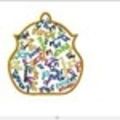
Word IT

Branching
Digitize complex shappes while DG takes care of sequencing to reduce travel runs, jumps and trims.

Contour Stitch

Auto Satin Path

Evolve Tool

Auto Color Blend

Design Catalog for the Web
Using a pre-created template and .jpg images, Design Catalog for the Web organizes design images into HTML Web pages. Add the Web pages to your existing online store to reach a larger customer base with your designs.

Image Vectorizer
Transform bitmap images into vector artwork almost effortlessly. Generate vectorized images from bitmaps, and then choose stitch types that best suit your design needs.

Offset
Create new outlines that are offset a specified distance from the original outline. Speeds up the digitizing process by producing clean shapes.

Programmed Runs
Create beautiful linear and fill effects that add originality to your design. Includes over 185 programmed patterns, or create your own, for beautiful results.

Reduce Nodes
Node reduction feature makes it easy for you to reduce the number of points in any artwork, even those you get by automatically tracing design. A dramatic reduction in node points makes it easier to edit designs.

Remove Overlap Stitches
Remove overlapping stitches to avoid layering and costly production issues.

Settings Painter
Copy settings from one segment to another to avoid repetitive time consuming tasks.

Steil to Satin Conversion
Add automatic steil borders along any shape you draw. Great for outlining segments and refining designs.

Symbol Tool
Save time and avoid repetitive tasks. Save commonly used shapes as symbols for use in all future designs. Includes 200 ready-to-use symbols.
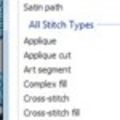
Unlimited conversion between stitch types
You are no longer restricted to one conversion to a stitch type - get the freedom to change your mind on which stitch type is best suited for a specific design.

Vector File Import
Import vector files (.eps, .ai, .cdr, etc.) or copy and paste vectors from Adobe Illustrator and CorelDRAW, to keep the original vector points and colors. Quickly convert vectors to any available stitch type for easy embroidery creation

Rounded Corner Tool
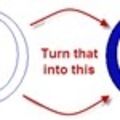
Auto Satin Path Tool

Remove Overlaps

Auto Sequence and Auto Start/Stop
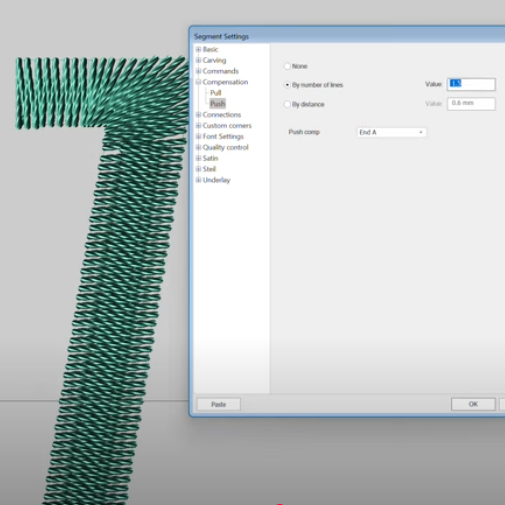
Trajectoire du bourdon automatique
Créez de magnifiques points de bourdon en
définissant simplement une forme et en
attribuant une direction de point.
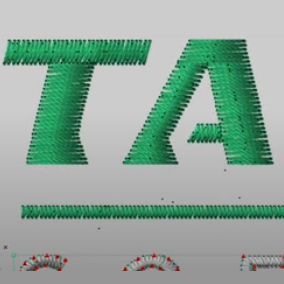
Vector File Import
Import vector files (.eps, .ai, .cdr, etc.) or copy and paste vectors from Adobe Illustrator and CorelDRAW, to keep the original vector points and colors. Quickly convert vectors to any available stitch type for easy embroidery creation

Drag Anchor Path
Illustrator Extreme has the following tools:
- Auto Color Blend
- Branching
- Remove Overlaps
- Automatic overlap
- Graduated density
- Rounded Corner Tool
- Magnetize the line
MINIMUM Recommended Computer Specifications
Pulse’s Tajima DG17 has many new features; please note that some features may only be available in specific levels of the software. Here is a list of the minimum recommended computer specifications for Pulse’s Tajima DG17:
- Increasing RAM and/or processor speed will improve system performance Genuine 3.0 GHz 64-bit Intel Quad Core processor.
- Microsoft Windows 10 or Windows 11 (64-bit) operating system.
- Video card: a minimum video card memory size of 4 GB and preferably 16 GB of video card RAM.
- Monitor with 1024×768 (4:3) video resolution and 16-bit (or higher) color display.
- CD ROM drive.
- 8 GB of RAM – best choice 16 GB or more – other program memory requirements must be taken into account for appropriate RAM.
- At least 2 GB of available disk space, ideally 4 GB.
- A mouse (three buttons) is preferable for scanning.
- At least one USB (Universal Serial Bus) port, for connecting the security device.
- A LAN (Local Area Network) connection.
In addition, an Internet connection is required to access PulseCloud services. The DrawFusion feature supports CorelDRAW® X7 and Graphics Suite 2017.
LAN Connection
DG17 offers exclusive seamless integration with Tajima LAN Enabled embroidery machines. Never deal with disks or USB Sticks again. All current Tajima embroidery machines as well as machines manufactured within the past 5 years have the capability of seamless integration.
Only DG17 offers exclusive support for Tajima LAN compatible embroidery machines, including displaying messages on the controller and setting the maximum machine speed. You can send drawings to the machine without having to program needle sequences.
Why network your embroidery machines?
- Much faster, which significantly reduces machine downtime.
- Increase productivity. Secure and save your embroidery.
- The machine frame moves automatically at the start of the drawing.
- Displays the instructions on the control panel screen.
- Manages the speed and order of the needles automatically from the drawing. Download the following drawing from the queue automatically.
- Production status information in real time.
- Analyze the efficiency of operators; machines and drawings.
- Eliminates the use of floppy disks or USB keys for transferring designs
Are you interested in our embroidery software for embroidery machines ?
Create expressive embroidery with precision and speed.
Intricately detailed design effects ans special artistic options.
Everything ARTIST PLUS has to offer, with the following main features:
- Shape Echo for Artwork
- Wave Fill
- Push Compensation
- Custom Cornering
- Radial Fill Tool
- Region Carving
- Fractal Fill
- Satin Swirl
Artist Plus
Artist Plus uses advanced technology to guide you through the design creation process with precision, speed and ease. Numerous decorative stitch effects are included to help you create more expressive embroidery with minimal effort.

Wave Fill

Custom Carving
Add depth and realism to designs with these fancy stitch effects. Line Carving is a great way to add 3-dimensionality to designs while reducing stitch count. Use Region Carving to create a carved tile region that has a different pattern.

Auto Color Blend

Chevauchement automatique
Ajoutez rapidement de la longueur à vos segments de chemin bourdonnés ramifiés pour vous assurer qu'aucun espace n'apparaît.

Push Compensation
Account for moving stitches by precisely removing excess spacing from the ends of segments.

Custom Cornering

Line Carving

Radial Fill

Shape Echo for Artwork

Turning & Elastic Effects

Brush Tool
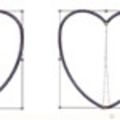
Combine and Join

Drag Anchor Path

Emoji App
What could get better than a full arsenal of popular emojis already digitized ready to add that pop to any design.

PulseCloud Designer
PulseCloud a acquis une nouvelle fonctionnalité de concepteur ajoutant des possibilités créatives directement depuis votre navigateur Internet.
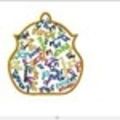
Word IT
Ajoutez de l'intérêt au contour de votre choix en créant un collage de mots unique pour qu'il tienne à l'intérieur.

Point de contour
Les effets de couture spéciaux mettent en évidence les courbes avec moins de points qu'un remplissage traditionnel tout en donnant une apparence décorative.

Start / Stop automatique
Avec la fonction Start / Stop automatique, définissez tous les points de départ et d'arrêt de votre dessin en une seule étape, optimisant le chemin de couture de votre dessin numérisé.

Sun Stitch

Fractal Fill
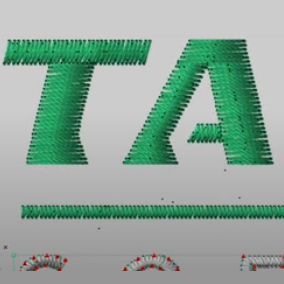
Advanced X/Y Pull Compensation
Artist Plus has the following tools:
- Wave Fill
- Line Carving
- Radial Fill
- PulseCloud Designer
- Custom Cornering
- Line Carving
- Turning & Elastic Effects
Recommended minimum computer specifications
Pulse’s Tajima DG17 is a 64-bit application and requires Windows 10, 8.1, 8, or Windows 7. 64-bit 32-bit operating systems and older operating systems such as Windows XP and Windows Vista are not supported.
RECOMMENDED SPECIFICATIONS for computers
Here is a list of the minimum recommended computer specifications for Pulse’s Tajima DG17:
- Increasing RAM and/or processor speed will improve system performance Genuine 64-bit Intel Quad Core 3.0 GHz processor.
- Microsoft Windows® 7 (64-bit), Windows® 8 (64-bit), Windows® 8.1 (64-bit), or Windows® 10 (64-bit).
- Video card: a minimum video card memory size of 2 GB and preferably 4 GB of video card RAM.
- Monitor with 1024×768 (4:3) video resolution and 16-bit (or higher) color display.
- CD-ROM drive.
- 8 GB of RAM—16 GB or more is best—other program memory requirements must be taken into account for adequate RAM.
- At least 2 GB of available disk space.
- Mouse (three buttons is preferable for scanning).
- At least one USB (Universal Serial Bus) port.
- A LAN (Local Area Network) connection.
In addition, an Internet connection is required to access PulseCloud services. The DrawFusion feature supports CorelDRAW® X7 and Graphics Suite 2017.
LAN Connection
DG17 offers exclusive seamless integration with Tajima LAN Enabled embroidery machines. Never deal with disks or USB Sticks again. All current Tajima embroidery machines as well as machines manufactured within the past 5 years have the capability of seamless integration.
Why network your embroidery machines?
- Much faster, which significantly reduces machine downtime.
- Increase productivity. Secure and save your embroidery.
- The machine frame moves automatically at the start of the drawing.
- Displays the instructions on the control panel screen.
- Manages the speed and order of the needles automatically from the drawing. Download the following drawing from the queue automatically.
- Production status information in real time.
- Analyze the efficiency of operators; machines and drawings.
- Eliminates the use of floppy disks or USB keys for transferring designs.
Mise en réseau
Only DG17 offers exclusive support for Tajima LAN-compatible embroidery machines, including displaying messages on the controller and setting the maximum machine speed. You can send designs to the machine without having to manually program the needle sequence.
Are you interested in our embroidery software for embroidery machines ?
The most powerful embroidery design pakage available
Advanced vector functions,
productivity enhancing features,
and specialty stitch effects.
Everything MAESTRO offers with the following main functions:
- Complex Satin
- Varible Density Setting
- Create Your Own Programmed Fill
- Cascade Stitch
- Spiral Fill Stitch
- Fur Stitch
- Complex Fill Modifier
- Font Creator
Maestro
Maestro is the most sophisticated embroidery design package available today. Advanced features, automated productivity optimisation functions and special stitch effects provide the most powerful tools for creating breathtaking designs!

Variable Steil Width

Complex Modifier

Cascade Stitch

Wave Fill

Rickrack

Fractal Fill

Complex Satin

E-Stitch

Create Programmed Patterns

Font Creator
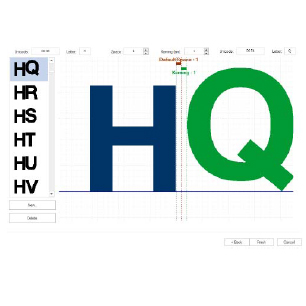
Auto Kerning Wizard

Cascade Stitch

Loop Embroidery
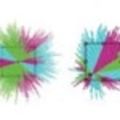
Radial Fill Tool

E-Stitch

Font Creator

Fractal Fill

Fur Stitch
Maestro has the following tools:
- Complex Satin
- Variable Steil Width
- Create your Own Programmed Fill Pattern
- Cascade Stitch
- Fur Stitch
- Fractal Fill
- Font Creator
- Auto Kerning Wizard
Recommended minimum computer specifications
Pulse’s Tajima DG17 is a 64-bit application and requires Windows 10, 8.1, 8, or Windows 7. 64-bit 32-bit operating systems and older operating systems such as Windows XP and Windows Vista are not supported.
RECOMMENDED SPECIFICATIONS for computers
Here is a list of the minimum recommended computer specifications for Pulse’s Tajima DG17:
Increasing RAM and/or processor speed will improve system performance Genuine 64-bit Intel Quad Core 3.0 GHz processor.
Microsoft Windows® 7 (64-bit), Windows® 8 (64-bit), Windows® 8.1 (64-bit), or Windows® 10 (64-bit).
Video card: a minimum video card memory size of 2 GB and preferably 4 GB of video card RAM.
Monitor with 1024×768 (4:3) video resolution and 16-bit (or higher) color display.
CD-ROM drive.
8 GB of RAM—16 GB or more is best—other program memory requirements must be taken into account for adequate RAM.
At least 2 GB of available disk space.
Mouse (three buttons is preferable for scanning).
At least one USB (Universal Serial Bus) port.
A LAN (Local Area Network) connection.
In addition, an Internet connection is required to access PulseCloud services. The DrawFusion feature supports CorelDRAW® X7 and Graphics Suite 2017.
Only DG17 offers exclusive support for Tajima LAN-compatible embroidery machines, including displaying messages on the controller and setting the maximum machine speed. You can send designs to the machine without having to manually program the needle sequence.
Only DG17 offers exclusive support for Tajima LAN-compatible embroidery machines, including displaying messages on the controller and setting the maximum machine speed. You can send designs to the machine without having to manually program the needle sequence.
Why network your machines?
- Much more faster, significantly reducing machine downtime.
- Increases productivity.
- Secures and saves your embroidery designs.
- The machine frame moves automatically when the design starts.
- Displays instructions on the control panel screen.
- Automatically manages needle speed and order based on the design.
- Automatically downloads the next design from the queue.
- Provides real-time production status information.
- Analyzes the efficiency of operators, machines, and designs.
- Eliminates the use of floppy disks or USB drives for transferring designs.
Are you interested in our embroidery software for embroidery machines ?
Why choose Tajima Software embroidery software?
Access your embroidery designs wherever you are with Tajima DG17 by Pulse! Everything is now accessible from a mobile device, changing the way you manage your business. Create, manage and consult your designs from multiple devices by using the brand new PulseCloud service.
With Pulse DG17, 5 progressive software levels provide more than 250 Pulse letterings with the editing of individual characters and advanced features with stitching effects to create premium quality embroidery, not to mention vector features, embellished productivity features and special stitching effects.
PulselD networking enables users to effectively manage production schedules and to accurately monitor everything down to the finest detail. Comprehensive instrument panels and reports are available for the machines as well as the user’s designs and productivity, leading to improved efficiency.
Our automation solutions are incorporated into your current production process, no matter what size your company is. Whether you create 100 or 100,000 orders a day, automated customisation solutions by Pulse are instantly customisable to fit your needs.