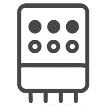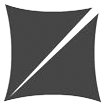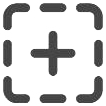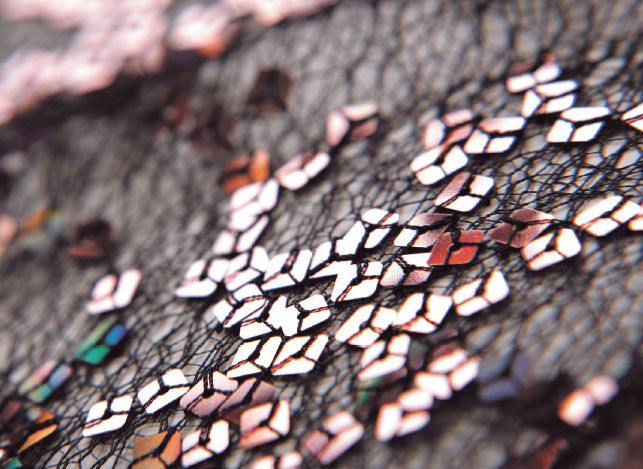Pulse embroidery software
Features for all levels: Pulse embroidery software by Tajima Software connects with Tajima machines, reading and writing all of the most popular embroidery formats. Certain family machine formats can also be used. More than 160 high-quality embroidery fonts exist, with individual printing of fonts. You can convert all stitching files to contour formats and access all designs and threads at any time thanks to the Pulse Cloud. Follow the machine’s condition in real time and edit your production reports.






DG16 Product Overview - All Levels
Creative Personalization
- Automatic Data Collection (Tajima)
- Over 180 High-Quality Auto Kerned Embroidery Fonts
- Thread Database and Thread Table Editor
- Redraw Toolbar
- Production Reporting, Machine Status in Real Time
- Merge Embroidery Stock Designs with Lettering
- Stitch to Outline Conversion
- Outline Processor
- Quotation Estimator
DG16 - All Levels
Tajima DG16 by Pulse - Creative personalization
All levels include the following features:

Over 180 High-Quality Auto Kerned Embroidery Fonts

Preview Designs on Garments and Fabrics

Add Lettering to Designs

Autodigitizer

Design Connections

Embroidery File Formats

Global View

Monogram Wizard

Outline Processor

Patches
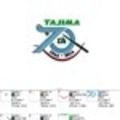
Print Worksheets

PulseCloud

Quotation Estimator

Ribbon Interface
MINIMUM Recommended Computer Specifications
Tajima DG16 by Pulse is a 64-bit application and requires 64 bit Windows 10, 8.1 , 8 or Windows 7. 32-bit operating systems and older operating systems such as Windows XP and Windows Vista are not supported.
RECOMMENDED COMPUTER SPECIFICATIONS
Below is a list of the recommended computer specifications if you plan to purchase a computer for Tajima DG16 by Pulse. Increasing RAM memory and/or processor speed will improve system performance.
Please contact your distributor for more information on system requirements.
- 64-bit 3.0 GHz Quad Core Genuine Intel Processor
- Microsoft Windows® 7 (64-bit), Windows® 8 (64-bit), Windows® 8.1 (64-bit) or Windows® 10 (64-bit)
- Video Card: A video card memory minimum size of 2GB and best of 4GB Ram video card size
- Monitor with 1024×768 (4:3) video resolution with 16-bit color display (or higher)
- CD-ROM drive
- 8 GB RAM – better choice 16GB or above- other program memory requirements should be taken in to consideration for appropriate RAM memory.
- Minimum 2 GB hard disk drive space available
- Mouse (three-button is preferred for digitizing)
- At least one Universal Serial Bus (USB) Port
- A LAN (Local Area Network) connection
- Additionally, an internet connection required for access to PulseCloud services
- DrawFusion feature supports CorelDRAW® X7 and Graphics Suite 2017
Support for Windows 7 is ending
After January 14, 2020, Microsoft will no longer provide security updates or support for PCs running Windows 7. Now is the time to upgrade to Windows 10.
What does end of support for Windows 7 mean?
If you continue to use Windows 7 after support has ended, your PC will still work, but it may become more vulnerable to security risks and viruses. Your PC will continue to start and run, but Microsoft will no longer provide the following support for your business.
No technical support
No software updates
No security updates
To avoid security risks and viruses, Microsoft recommends you upgrade to Windows 10.
LAN Connexion

DG16 offers exclusive seamless integration with Tajima LAN Enabled embroidery machines. Never deal with disks or USB Sticks again. All current Tajima embroidery machines as well as machines manufactured within the past 5 years have the capability of seamless integration.
Only DG16 offers exclusive support for Tajima LAN compatible embroidery machines, including displaying messages on the controller and setting the maximum machine speed. You can send drawings to the machine without having to program needle sequences.
Why network your embroidery machines?
- Much faster, which significantly reduces machine downtime.
- Increase productivity. Secure and save your embroidery.
- The machine frame moves automatically at the start of the drawing.
- Displays the instructions on the control panel screen.
- Manages the speed and order of the needles automatically from the drawing. Download the following drawing from the queue automatically.
- Production status information in real time.
- Analyze the efficiency of operators; machines and drawings.
- Eliminates the use of floppy disks or USB keys for transferring designs.
Personalization with lettering and outlines
The main functions
- True Type® Font to Satin Conversion
- Advanced Monogramming and Lettering
- Resize, Rotate, Skew Individual Characters
- Lettering Envelopes
- Auto Kerning Beads for Manual Kerning Adjustments
- Corel DrawFusion
- Outline Editing
- Autodigitizer
Composer
The main functions

180+ fonts

Advanced Monogramming and Lettering

Template

Add Lettering to Designs

Auto Kerning Beads for Manual Kerning Adjustments

AutoDigitizer

True Type® Font to Satin Conversion
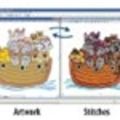
Corel DrawFusion

Drawing Mode for Lettering

Envelopes

Individual Letter Editing / colors

Lasso Select

Outline Editing

Preview designs on fabrics and garments

Stitch Files

Adjust Sew Sequence
Composer has the following tools:
- True Types® Font to Satin Conversion
- Advanced Monogramming and Lettering
- Resize, Rotate, Skews Individual Characters
- Lettering Envelopes
- Auto Kerning beads for Manual Kerning Adjustments
- Corel DrawFusion
- Outline Editing
- Autodigitizer
MINIMUM Recommended Computer Specifications
Tajima DG16 by Pulse is a 64-bit application and requires 64 bit Windows 10, 8.1 , 8 or Windows 7. 32-bit operating systems and older operating systems such as Windows XP and Windows Vista are not supported.RECOMMENDED COMPUTER SPECIFICATIONS
Below is a list of the recommended computer specifications if you plan to purchase a computer for Tajima DG16 by Pulse. Increasing RAM memory and/or processor speed will improve system performance.
Please contact your distributor for more information on system requirements.- 64-bit 3.0 GHz Quad Core Genuine Intel Processor
- Microsoft Windows® 7 (64-bit), Windows® 8 (64-bit), Windows® 8.1 (64-bit) or Windows® 10 (64-bit)
- Video Card: A video card memory minimum size of 2GB and best of 4GB Ram video card size
- Monitor with 1024×768 (4:3) video resolution with 16-bit color display (or higher)
- CD-ROM drive
- 8 GB RAM – better choice 16GB or above- other program memory requirements should be taken in to consideration for appropriate RAM memory.
- Minimum 2 GB hard disk drive space available
- Mouse (three-button is preferred for digitizing)
- At least one Universal Serial Bus (USB) Port
- A LAN (Local Area Network) connection
- Additionally, an internet connection required for access to PulseCloud services
- DrawFusion feature supports CorelDRAW® X7 and Graphics Suite 2017
Support for Windows 7 is ending
After January 14, 2020, Microsoft will no longer provide security updates or support for PCs running Windows 7. Now is the time to upgrade to Windows 10.
What does end of support for Windows 7 mean?
If you continue to use Windows 7 after support has ended, your PC will still work, but it may become more vulnerable to security risks and viruses. Your PC will continue to start and run, but Microsoft will no longer provide the following support for your business.
No technical support
No software updates
No security updates
To avoid security risks and viruses, Microsoft recommends you upgrade to Windows 10.
LAN Connexion

DG16 offers exclusive seamless integration with Tajima LAN Enabled embroidery machines. Never deal with disks or USB Sticks again. All current Tajima embroidery machines as well as machines manufactured within the past 5 years have the capability of seamless integration.
Only DG16 offers exclusive support for Tajima LAN compatible embroidery machines, including displaying messages on the controller and setting the maximum machine speed. You can send drawings to the machine without having to program needle sequences.
Why network your embroidery machines?
- Much faster, which significantly reduces machine downtime.
- Increase productivity. Secure and save your embroidery.
- The machine frame moves automatically at the start of the drawing.
- Displays the instructions on the control panel screen.
- Manages the speed and order of the needles automatically from the drawing. Download the following drawing from the queue automatically.
- Production status information in real time.
- Analyze the efficiency of operators; machines and drawings.
Everything a new embroiderer needs to be successful
Everything COMPOSER offers with the following main functions:
- Brush Tool
- Complex Fill with Holes
- Unlimited Conversions
- Steil Tool
- Satin Path
- Vector Import
- Autotrace
- Programmed Fills
Creator
The main functions

Alignment Tools

Automatic Applique

AutoTrace

Basic Digitizing Tools

Brush Tool
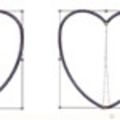
Combine and Join

Cross-stitch and Cross-stitch Fill Tools

Drag Paths

Emoji App

Export Email Design

Jagged Edge

New PulseCloud Designer

Segment Alignment
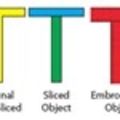
Slice Artwork

Complex fill with holes
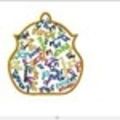
Word IT
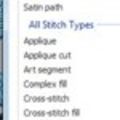
Unlimited conversion between stitch types
- Brush tool
- Complex Fill with Holes
- Unlimited Conversions
- Vector Import
- Steil Toll
- Auto Trace
- Satin Path
- Importation vectorielle
- Programmed Fills
MINIMUM Recommended Computer Specifications
Tajima DG16 by Pulse is a 64-bit application and requires 64 bit Windows 10, 8.1 , 8 or Windows 7. 32-bit operating systems and older operating systems such as Windows XP and Windows Vista are not supported.RECOMMENDED COMPUTER SPECIFICATIONS
Below is a list of the recommended computer specifications if you plan to purchase a computer for Tajima DG16 by Pulse. Increasing RAM memory and/or processor speed will improve system performance.
Please contact your distributor for more information on system requirements.- 64-bit 3.0 GHz Quad Core Genuine Intel Processor
- Microsoft Windows® 7 (64-bit), Windows® 8 (64-bit), Windows® 8.1 (64-bit) or Windows® 10 (64-bit)
- Video Card: A video card memory minimum size of 2GB and best of 4GB Ram video card size
- Monitor with 1024×768 (4:3) video resolution with 16-bit color display (or higher)
- CD-ROM drive
- 8 GB RAM – better choice 16GB or above- other program memory requirements should be taken in to consideration for appropriate RAM memory.
- Minimum 2 GB hard disk drive space available
- Mouse (three-button is preferred for digitizing)
- At least one Universal Serial Bus (USB) Port
- A LAN (Local Area Network) connection
- Additionally, an internet connection required for access to PulseCloud services
- DrawFusion feature supports CorelDRAW® X7 and Graphics Suite 2017
Support for Windows 7 is ending
After January 14, 2020, Microsoft will no longer provide security updates or support for PCs running Windows 7. Now is the time to upgrade to Windows 10.
What does end of support for Windows 7 mean?
If you continue to use Windows 7 after support has ended, your PC will still work, but it may become more vulnerable to security risks and viruses. Your PC will continue to start and run, but Microsoft will no longer provide the following support for your business.
No technical support
No software updates
No security updates
To avoid security risks and viruses, Microsoft recommends you upgrade to Windows 10.
LAN Connexion

DG16 offers exclusive seamless integration with Tajima LAN Enabled embroidery machines. Never deal with disks or USB Sticks again. All current Tajima embroidery machines as well as machines manufactured within the past 5 years have the capability of seamless integration.
Only DG16 offers exclusive support for Tajima LAN compatible embroidery machines, including displaying messages on the controller and setting the maximum machine speed. You can send drawings to the machine without having to program needle sequences.
Advanced digitizing features for creating premium embroidery
Everything CREATOR offers with the following main functions:
- Rounded Corner Tool
- Automatic Overlap
- Auto Satin Path Tool
- Programmed Runs
- Contour Stitch
- Branching
- Combine, Breakup, and Offset Tools
- Circular Copy
Illustrator Extreme
The main functions

Automatic Overlap

Graduated Density

Branching

Design Catalog for the Web

Image Vectorizer

Offset

Programmed Runs

Reduce Nodes

Remove Overlap Stitches

Settings Painter

Steil to Satin Conversion

Symbol Tool
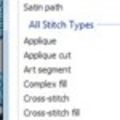
Unlimited conversion between stitch types

Vector File Import

Rounded Corner Tool
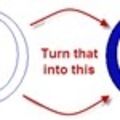
Auto Satin

AutoSequence
Illustrator Extreme has the following tools :
- Rounded Corner Tool
- Automatic Overlap
- Auto Satin Path Tool
- Programmed Runs
- Contour Stitch
- Branching
- Combine, Breakup and Offset Tools
- Circular Copy
MINIMUM Recommended Computer Specifications
Tajima DG16 by Pulse is a 64-bit application and requires 64 bit Windows 10, 8.1 , 8 or Windows 7. 32-bit operating systems and older operating systems such as Windows XP and Windows Vista are not supported.
RECOMMENDED COMPUTER SPECIFICATIONS
Below is a list of the recommended computer specifications if you plan to purchase a computer for Tajima DG16 by Pulse. Increasing RAM memory and/or processor speed will improve system performance.
Please contact your distributor for more information on system requirements.
- 64-bit 3.0 GHz Quad Core Genuine Intel Processor
- Microsoft Windows® 7 (64-bit), Windows® 8 (64-bit), Windows® 8.1 (64-bit) or Windows® 10 (64-bit)
- Video Card: A video card memory minimum size of 2GB and best of 4GB Ram video card size
- Monitor with 1024×768 (4:3) video resolution with 16-bit color display (or higher)
- CD-ROM drive
- 8 GB RAM – better choice 16GB or above- other program memory requirements should be taken in to consideration for appropriate RAM memory.
- Minimum 2 GB hard disk drive space available
- Mouse (three-button is preferred for digitizing)
- At least one Universal Serial Bus (USB) Port
- A LAN (Local Area Network) connection
- Additionally, an internet connection required for access to PulseCloud services
- DrawFusion feature supports CorelDRAW® X7 and Graphics Suite 2017
Support for Windows 7 is ending
After January 14, 2020, Microsoft will no longer provide security updates or support for PCs running Windows 7. Now is the time to upgrade to Windows 10.
What does end of support for Windows 7 mean?
If you continue to use Windows 7 after support has ended, your PC will still work, but it may become more vulnerable to security risks and viruses. Your PC will continue to start and run, but Microsoft will no longer provide the following support for your business.
No technical support
No software updates
No security updates
To avoid security risks and viruses, Microsoft recommends you upgrade to Windows 10.
LAN Connexion
DG16 offers exclusive seamless integration with Tajima LAN Enabled embroidery machines. Never deal with disks or USB Sticks again. All current Tajima embroidery machines as well as machines manufactured within the past 5 years have the capability of seamless integration.
Only DG16 offers exclusive support for Tajima LAN compatible embroidery machines, including displaying messages on the controller and setting the maximum machine speed. You can send drawings to the machine without having to program needle sequences.
Why network your embroidery machines?
- Much faster, which significantly reduces machine downtime.
- Increase productivity. Secure and save your embroidery.
- The machine frame moves automatically at the start of the drawing.
- Displays the instructions on the control panel screen.
- Manages the speed and order of the needles automatically from the drawing. Download the following drawing from the queue automatically.
- Production status information in real time.
- Analyze the efficiency of operators; machines and drawings.
- Eliminates the use of floppy disks or USB keys for transferring designs.
Create expressive embroidery with precision and speed
Everything ARTIST PLUS offers with the following main functions:
- Shape Echo for Artwork
- Waves
- Push Compensation
- Custom Cornering
- Radial Fill Tool
- Region Carving
- Fractal Fill
- Satin Swirl
Artist Plus
The main functions

PulseCloud

Custom Carving
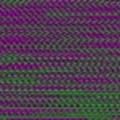
Auto Color Blend

Automatic Overlap

Programmed Pattern Editor

Custom Cornering

Line Carving

Radial Fill

Shape Echo for Artwork

Turning & Elastic Effects

Brush Tool
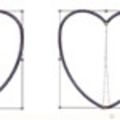
Combine and Join

Drag Anchor Path

Emoji App

PulseCloud Designer
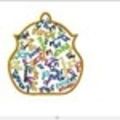
Word IT

Contour Stitch

Auto Start / Stop
Artist Plus has the following tools:
- Shape Echo for Artwork
- Waves
- Push Compensation
- Custom Cornering
- Radial Fill Tool
- Region Carving
- Fractal Fill
- Satin Swirl
MINIMUM Recommended Computer Specifications
Tajima DG16 by Pulse is a 64-bit application and requires 64 bit Windows 10, 8.1 , 8 or Windows 7. 32-bit operating systems and older operating systems such as Windows XP and Windows Vista are not supported.
RECOMMENDED COMPUTER SPECIFICATIONS
Please contact your distributor for more information on system requirements.
- 64-bit 3.0 GHz Quad Core Genuine Intel Processor
- Microsoft Windows® 7 (64-bit), Windows® 8 (64-bit), Windows® 8.1 (64-bit) or Windows® 10 (64-bit)
- Video Card: A video card memory minimum size of 2GB and best of 4GB Ram video card size
- Monitor with 1024×768 (4:3) video resolution with 16-bit color display (or higher)
- CD-ROM drive
- 8 GB RAM – better choice 16GB or above- other program memory requirements should be taken in to consideration for appropriate RAM memory.
- Minimum 2 GB hard disk drive space available
- Mouse (three-button is preferred for digitizing)
- At least one Universal Serial Bus (USB) Port
- A LAN (Local Area Network) connection
- Additionally, an internet connection required for access to PulseCloud services
- DrawFusion feature supports CorelDRAW® X7 and Graphics Suite 2017
Support for Windows 7 is ending
After January 14, 2020, Microsoft will no longer provide security updates or support for PCs running Windows 7. Now is the time to upgrade to Windows 10.
What does end of support for Windows 7 mean?
If you continue to use Windows 7 after support has ended, your PC will still work, but it may become more vulnerable to security risks and viruses. Your PC will continue to start and run, but Microsoft will no longer provide the following support for your business.
No technical support
No software updates
No security updates
To avoid security risks and viruses, Microsoft recommends you upgrade to Windows 10.
LAN Connexion
DG16 offers exclusive seamless integration with Tajima LAN Enabled embroidery machines. Never deal with disks or USB Sticks again. All current Tajima embroidery machines as well as machines manufactured within the past 5 years have the capability of seamless integration.Why network your embroidery machines?
- Much faster, which significantly reduces machine downtime.
- Increase productivity. Secure and save your embroidery.
- The machine frame moves automatically at the start of the drawing.
- Displays the instructions on the control panel screen.
- Manages the speed and order of the needles automatically from the drawing. Download the following drawing from the queue automatically.
- Production status information in real time.
- Analyze the efficiency of operators; machines and drawings.
- Eliminates the use of floppy disks or USB keys for transferring designs.
The most powerful embroidery design package available
Everything ARTIST PLUS offers with the following main functions:
- Complex Satin
- Variable Density Setting
- Create Your Own Programmed Fill Patterns
- Cascade Stitch
- Spiral Fill Stitch
- Fur Stitch
- Complex Fill Modifier
- Font Creator
Maestro
The main functions
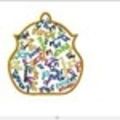
Word IT

Creat Programmed Patterns

Cascade Stitch

Complex Satin

E-Stitch

Font Creator

Fractal Fill

Fur Stitch
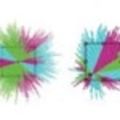
Radial Fill Tool

Shape Artwork

Wave Fill
Maestro has the following tools:
- Complex Satin
- Variable density Setting
- Create your Own Programmed Fill Patterns
- Spiral Fill Stitch
- Cascade Stitch
- Complex Fill Modifier
- Fur Stitch
- Font Creator
MINIMUM Recommended Computer Specifications
Tajima DG16 by Pulse is a 64-bit application and requires 64 bit Windows 10, 8.1 , 8 or Windows 7. 32-bit operating systems and older operating systems such as Windows XP and Windows Vista are not supported.RECOMMENDED COMPUTER SPECIFICATIONS
Below is a list of the recommended computer specifications if you plan to purchase a computer for Tajima DG16 by Pulse. Increasing RAM memory and/or processor speed will improve system performance.
Please contact your distributor for more information on system requirements.- 64-bit 3.0 GHz Quad Core Genuine Intel Processor
- Microsoft Windows® 7 (64-bit), Windows® 8 (64-bit), Windows® 8.1 (64-bit) or Windows® 10 (64-bit)
- Video Card: A video card memory minimum size of 2GB and best of 4GB Ram video card size
- Monitor with 1024×768 (4:3) video resolution with 16-bit color display (or higher)
- CD-ROM drive
- 8 GB RAM – better choice 16GB or above- other program memory requirements should be taken in to consideration for appropriate RAM memory.
- Minimum 2 GB hard disk drive space available
- Mouse (three-button is preferred for digitizing)
- At least one Universal Serial Bus (USB) Port
- A LAN (Local Area Network) connection
- Additionally, an internet connection required for access to PulseCloud services
- DrawFusion feature supports CorelDRAW® X7 and Graphics Suite 2017
Support for Windows 7 is ending
After January 14, 2020, Microsoft will no longer provide security updates or support for PCs running Windows 7. Now is the time to upgrade to Windows 10.
What does end of support for Windows 7 mean?
If you continue to use Windows 7 after support has ended, your PC will still work, but it may become more vulnerable to security risks and viruses. Your PC will continue to start and run, but Microsoft will no longer provide the following support for your business.
No technical support
No software updates
No security updates
To avoid security risks and viruses, Microsoft recommends you upgrade to Windows 10.
DG16 offers exclusive seamless integration with Tajima LAN Enabled embroidery machines. Never deal with disks or USB Sticks again. All current Tajima embroidery machines as well as machines manufactured within the past 5 years have the capability of seamless integration.
Only DG16 offers exclusive support for Tajima LAN compatible embroidery machines, including displaying messages on the controller and setting the maximum machine speed. You can send drawings to the machine without having to program needle sequences.
Why network your embroidery machines?
- Much faster, which significantly reduces machine downtime.
- Increase productivity. Secure and save your embroidery.
- The machine frame moves automatically at the start of the drawing.
- Displays the instructions on the control panel screen.
- Manages the speed and order of the needles automatically from the drawing. Download the following drawing from the queue automatically.
- Production status information in real time.
Why choose Tajima Software?
Access your embroidery designs wherever your are with Tajima Software! Everything is now accessible from a mobile device, changing the way you manage your business. Create, manage and consult your designs from multiple devices by using the brand new PulseCloud service.
With Pulse DG16 by Tajima Software, 5 progressive software levels provide more than 180 Pulse letterings with the editing of individual characters and advanced features with stitching effects to create premium quality embroidery, not to mention vector features, embellished productivity features and special stitching effects.
PulselD networking enables users to effectively manage production schedules and to accurately monitor everything down to the finest detail. Comprehensive instrument panels and reports are available for the machines as well as the user’s designs and productivity, leading to improved efficiency.
Our automation solutions are incorporated into your current production process, no matter what size your company is. Whether you create 100 or 100,000 orders a day, automated customisation solutions by Pulse are instantly customisable to fit your needs.